
My two oldest have been practicing math and typing skills the last few weeks with EdAlive and their Typing Tournament Online and Maths Invaders Online.
We received access to two EdAlive programs for the kids – Typing Tournament Online and Maths Invaders Online. Both programs are online and an internet connection is required to access the programs. However, you can use the program online and you do not need to download either of the programs.

The Typing Tournament Online program is intended for students aged six and up to learn typing skills. The lessons begin by learning the home row keys and then works the student up to mastery and developing a faster speed and accuracy score.
The program has a medieval theme and users are encouraged to participate in activities such as defending the castle from invading words and extinguishing fires set by a dragon. Students progress through lessons, games, and drills to increase and eventually master their skills and increase their typing speed while working on accuracy while typing and using the correct hand position.

Typing Tournament Online is compatible with any device. Since it is online, students can have access 24/7. The Family Management portal tracks each students login information and sets a password that can be changed if you wish. There are also numerous progress reports that can be printed so you can track the typing test results and how much time the student spends on each app.
Typing Tournament Online has 128 Lessons with 3 drills and a test included in each lesson. Each lesson will focus on specific key concepts. The program begins with a typing test if you wish and then speed tests are available throughout to chart progress. Additionally, what I really loved, is that proper posture is enforced from the beginning.
The lessons are set up with several activities. The lesson teaches the concept then there are drills to practice and games to do additional practice.

The lesson speed can be adjusted if your student needs to go through slower or faster depending upon the student’s preference. The lessons can be repeated if you wish. And each lesson has a practice test available at the end of the lesson to see where the student’s accuracy and speed is after the lesson.

The games are fun and each of my kids had a preference for the game they enjoyed. My daughter liked the Dragon Chase best and my son liked the Siege game the best. The 3rd game option is called Powder Keg. Each game is focused on working through the newest key concepts that were worked on during the lesson and drills.

The student can view his or her progress after practicing in each lesson as well. This gives the student a chance to see how they are doing.

The words per minute goals can be set at the beginning setup but can be changed in the Family Management section at any time. Overall we really enjoyed the Typing Tournament Online and can see the kids making progress. It is one of the better typing programs that we have used and all the kids seem to like it. Finding something that appeals to all the ages of my kids can be difficult. It’s nice to find one that works for everyone.

Maths Invaders Online gives students a way to practice math skills while playing fun games. This program is recommended for students between the ages of 5 and 15 or more and covers a wide range of math concepts. The program has a space theme. Users find themselves blasting space ships while practicing math facts. The program includes a worksheet generator that allows parents to print additional practice pages for use if the family wishes.

Maths Invaders Online helps students to improve instant recall and mental math. The program allows for a lot of play and provides instant rewards. The rewards are meant to motivate the student to keep progressing.
The program is fun for the kids. All of them enjoyed it and progressed. The program starts at counting and progresses

However, you can also customize the game to cover the topics that you need to cover. This is a great way for your student to work on a particular area that needs more work – but in a different way that can be fun and give more practice that may not feel like practice.

The kids liked that games and enjoyed them. The progress is easy to monitor for the parent in the FAMILY MANAGEMENT section.
Overall we really enjoyed the program and look forward to using it to progress in math. Our oldest has struggled with fractions so we were able to customize the games to work on fractions. Our youngest enjoyed beginning math with the games and our son worked up through the levels toward where he is now. The ability to customize the game is my favorite feature and makes it a great addition with any math curriculum.
Be sure to check out what the rest of Homeschool Review Crew had to say about EdAlive and their Typing Tournament Online and Maths Invaders Online by clicking the banner below. Visit EdAlive on social media too!
Social Media Links:
Facebook: https://www.facebook.com/EdAlive/
Twitter: https://twitter.com/edalive
Pinterest: https://www.pinterest.com.au/edalive/
Instagram: https://www.instagram.com/edalive.education/
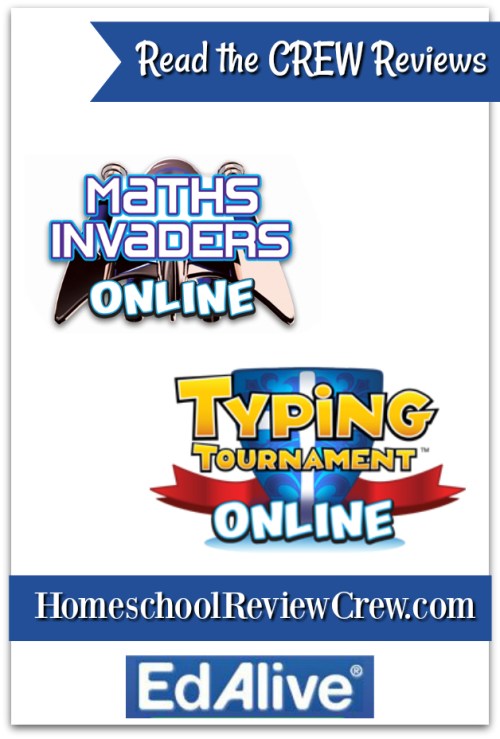





Leave a Reply